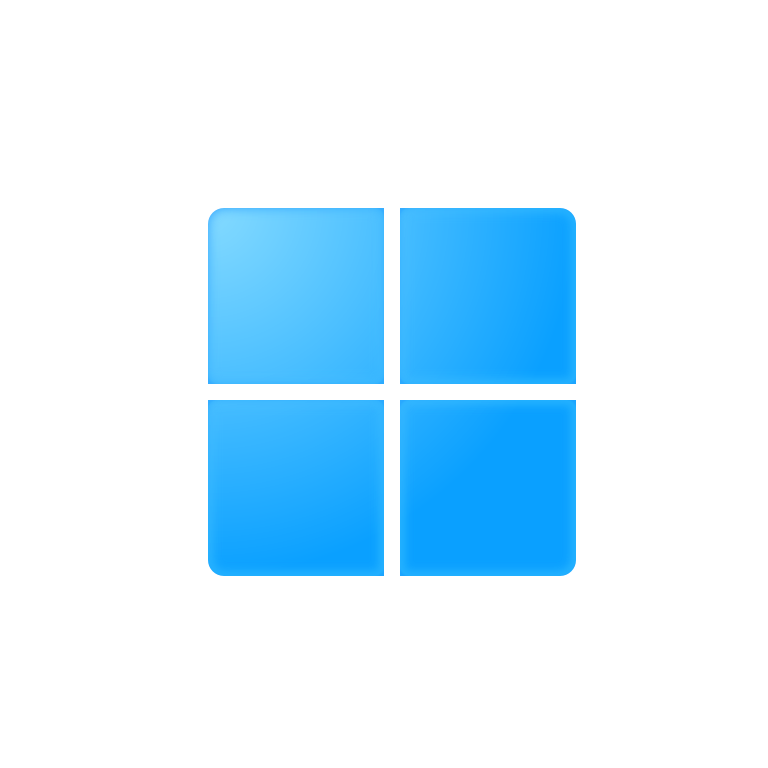SonarQube扫描配置,需要先安装SonarQube服务
配置
在项目目录中增加一个脚本文件scan.ps1,我用的是powershell格式,也可以用bat格式
#安装扫描工具,只有第一次才需要这句
dotnet tool install --global dotnet-sonarscanner
dotnet sonarscanner begin /k:"GarendService" /d:sonar.host.url="http://localhost:9000" /d:sonar.login="squ_68c5d637b47414c157289d5555f6a32c06d6fd15" /d:sonar.scm.provider="svn"
dotnet build GarendService.sln
dotnet sonarscanner end /d:sonar.login="squ_68c5d637b47414c157289d5555f6a32c06d6fd15"
参考资料
本文会经常更新,请阅读原文: https://dashenxian.github.io/post/SonarQube%E6%89%AB%E6%8F%8F%E9%85%8D%E7%BD%AE ,以避免陈旧错误知识的误导,同时有更好的阅读体验。
本作品采用 知识共享署名-非商业性使用-相同方式共享 4.0 国际许可协议 进行许可。欢迎转载、使用、重新发布,但务必保留文章署名 小神仙 (包含链接: https://dashenxian.github.io ),不得用于商业目的,基于本文修改后的作品务必以相同的许可发布。如有任何疑问,请 与我联系 (125880321@qq.com) 。