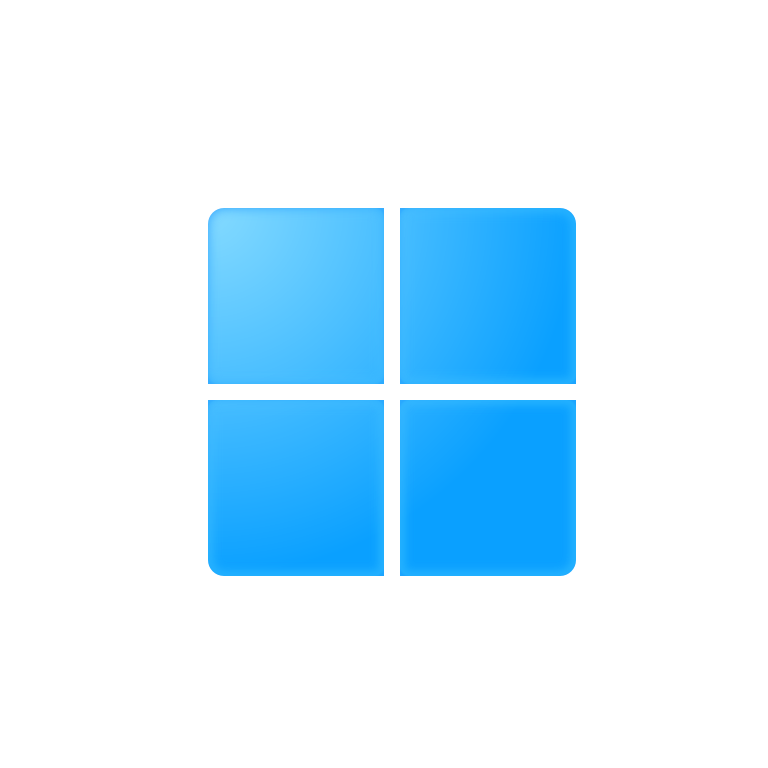AutoCAD多行文本格式 MTEXT Format Codes
Understanding each format code:
- \f = Font file name, in this example it is AIGDT
- AIGDT stands for Autodesk Inventor Geomertic Dimension and Tolerance font file.
- codes starting with pipe are generally displays the traits of font.
- b tells ‘bold’ where 0 is off,and 1 is on.
- i tells ‘italic’ where 0 is off and 1 is on.
c tells ‘code page’ followed by code page number for example c238 p tells ‘pitch; followed by number for example p10
- \L Start underline
- \l Stop underline
- \O Start overstrike
- \o Stop overstrike
- \K Start strike-through
- \P New paragraph (new line)
- \pxi Control codes for bullets, numbered paragraphs and columns
- \X Paragraph wrap on the dimension line (only in dimensions)
- \Q Slanting (obliquing) text by angle - e.g. \Q30;
- \H Text height - e.g. \H3x or \H2.500
- \W Text width - e.g. \W0.8x
- \S Stacking Fractions
- e.g. \SA^B: A B
- e.g. \SX/Y: X —— Y
- e.g. \S1#4: ¼
- \A Alignment
- \A0; = bottom
- \A1; = center
- \A2; = top
- \C Color change
- \C1; = red
- \C2; = yellow
- \C3; = green
- \C4; = cyan
- \C5; = blue
- \C6; = magenta
- \C7; = white
- \T Tracking, char.spacing - e.g. \T2;
- ~ Non-wrapping space, hard space
- {}
- Braces - define the text area influenced by the code
- \ Escape character - e.g. \ = “", { = “{“
参考资料
本文会经常更新,请阅读原文: https://dashenxian.github.io/post/AutoCAD%E5%A4%9A%E8%A1%8C%E6%96%87%E6%9C%AC%E6%A0%BC%E5%BC%8F ,以避免陈旧错误知识的误导,同时有更好的阅读体验。
本作品采用 知识共享署名-非商业性使用-相同方式共享 4.0 国际许可协议 进行许可。欢迎转载、使用、重新发布,但务必保留文章署名 小神仙 (包含链接: https://dashenxian.github.io ),不得用于商业目的,基于本文修改后的作品务必以相同的许可发布。如有任何疑问,请 与我联系 (125880321@qq.com) 。